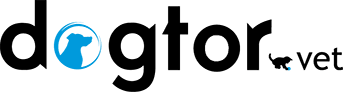How do I create a Dogtor.vet account?
Creating your personal account couldn’t be easier and thanks to our mobile site, it can be done on the move whilst you’re walking your pup or at home when you’re snuggled up on the sofa with your furry one. By creating a personal account, you can track your orders and create lists of favourite products, pawesome! So, let’s get started:
- Click on in the top right hand corner of the home page, or if you are using our mobile site, then click on the button with the horizontal lines in the top left hand corner and then on ‘Log in’.
- Once you’re on the Log In page, simply click on and fill in your details, including, your full name, address, phone number and email* etc. Remember, only those boxes that have a red star next to them are mandatory. Once you have finished entering all your details, click on the button in the bottom right hand corner.
- Congratulations, it’s all done and next time you visit us, all you need to do is Log in, simple as that. This is also a good time to set up your pet’s records too. So, if you’ve got a few mins then just go to and click on the button and start entering their details. Please note, you will need to fill out a separate form for each of your pets.
* Don’t forget to check that your delivery address and email address are both correct, to avoid any delays in us getting those all-important meds and goodies to you. We also use your e-mail address to notify you about the progress of your order and for tracking, so have a quick double check before hitting the ‘confirm’ button.
How do I change/edit my account details?
To change or edit any of your personal details or your password, simply log in and go to , then scroll down to . Here you will be able to make any of the necessary changes you require. Once you’re happy, just hit the button at the bottom.
Please note, to change your username (e.g. your email address), you will need to contact our customer service team directly on contact@dogtor.vet.
Can I change my delivery address?
Did you know, you can change your delivery address for each order? This means, there’s no need to miss your delivery from us, as you can always get them delivered to wherever you are. For example, your workplace, home or even when you are on holiday in the UK.
Please be aware, once your order has been validated, any further changes to the address will not be taken into account. Therefore, if you do need to make a change to your address, it’s always best to contact us as soon as possible. Similarly, if you notice any errors regarding your address, please contact our customer service team ASAP.
What are the advantages of setting up a Dogtor.vet account?
Setting up your personal Dogtor.vet account is not only easy and quick to do, but also means you can benefit from the following advantages and services:
How do I add my pet’s Information to my account?
You can personalise your account for your pets too. All you need to do is to your account and go to your ‘My account’ dashboard, then click on the ‘My Pets’ button. Here you will be able to enter all your pet’s information and notes, including any health problems or allergies that they may have.
This information can be invaluable to our vets, especially when it comes to checking any prescriptions for your pets. It also means that if you need to speak to us for advice, for example, on what size harness to get your dog or the best wormer for your cat, then we have all your pet’s details at our fingertips and can give you personalised advice.
Don’t worry if you need to make changes to their details, as you can edit or delete your pet’s records at any time. You just need to select the ‘Edit’ button or you can delete any information by pressing the ‘Clear’ button.