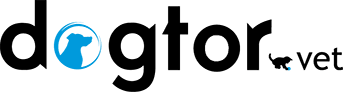Ordering your pet’s favourite food, treats, toys and medication, is both quick and easy. All you need to do is search for your chosen product, by using the search box in the top right hand corner of our home page, or if you’re looking for some inspiration, simply browse through our categories listed across the top of our home page.
How do I find the product I need?
- Use the search box in the top right-hand corner of the page or simply browse through our selection of categories at the top of the page, to find your chosen product.

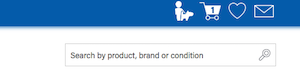
- Either click on the suggested product of your choice form the drop-down menu or browse through our categories for inspiration.
-
To add a product to your basket, simply click on the 'Add To Basket' button.

-
 You can hover over the basket icon at the top of the page to see a quick summary of your order and the running total, at any point during your shopping adventure. If you would like to make any changes to the items or quantities in your basket, you can either click on the red cross to remove an item,
You can hover over the basket icon at the top of the page to see a quick summary of your order and the running total, at any point during your shopping adventure. If you would like to make any changes to the items or quantities in your basket, you can either click on the red cross to remove an item,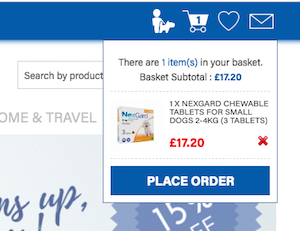
.
- Next, click on the 'Place Order' button (you will need to either register for an account if you are a new customer or simply log in).
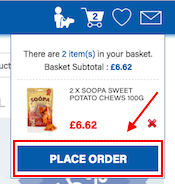
- You will then be taken through to the ‘Order Review’ page, here you can easily amend the quantities or remove items from your basket.
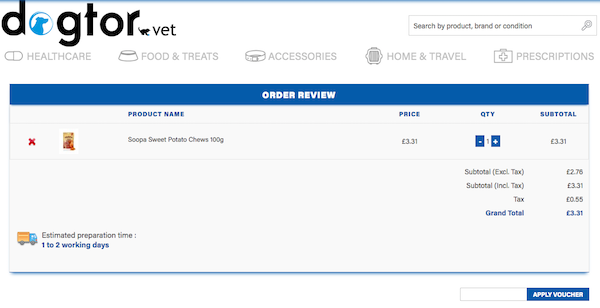
- Once you are happy that your order is correct, carefully fill in your address and select the most appropriate delivery option.
- Finally, select the payment method you wish to use and either enter your card details or log in to your PayPal account.


If you have any questions or concerns about placing an order, please do not hesitate to get in contact with us on 01189 305 442 or email us on sales@dogtor.vet.